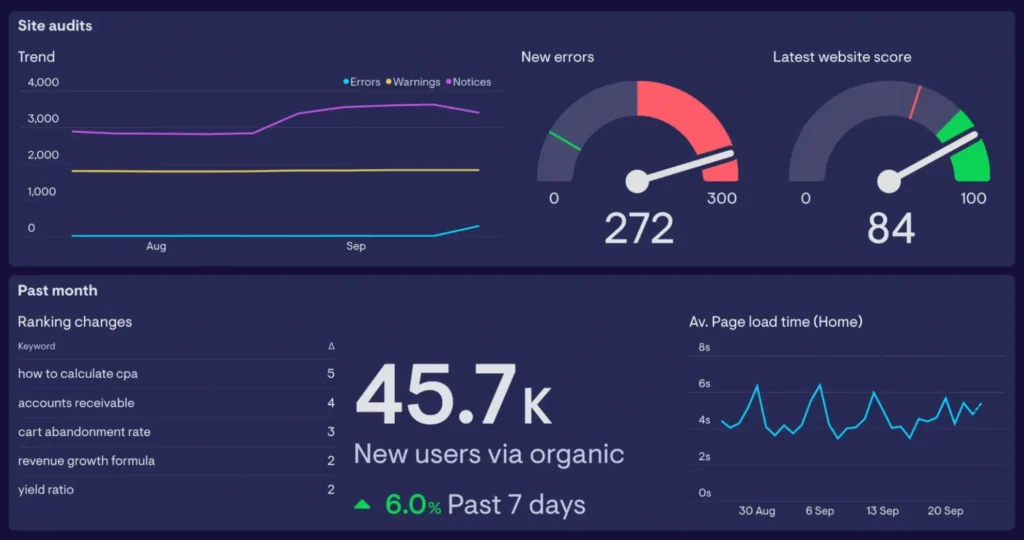Tracking SEO performance across different tools can be confusing and time-consuming, especially when teams need quick insights and clear results. For many agencies and enterprise teams, the problem isn’t finding data but turning it into something useful.
That’s where an SEO dashboard helps.
An SEO dashboard is a single place to view important SEO data like rankings, traffic, backlinks, and technical issues. It’s useful for agencies managing clients, large companies with complex websites, and marketing teams that need regular updates.
Dashboards make it easier to track performance, create reports, and plan SEO strategies more effectively.
What is an SEO Dashboard?
An SEO dashboard is a reporting tool that displays all your key SEO metrics in one place. It helps you monitor and analyse performance without switching between different tools or spreadsheets. The main purpose of an SEO dashboard is to give a clear, real-time view of how a website is performing in search engines.
These dashboards are especially useful for marketers, SEO professionals, and digital agencies who need to track campaigns, report progress, and make informed decisions. By bringing together data like keyword rankings, traffic, and technical health, an SEO dashboard saves time and improves visibility.
With everything centralised, teams can quickly spot issues, measure success, and adjust strategies based on accurate, up-to-date information.
Metrics to Include in an SEO Dashboard
To build a powerful and effective SEO dashboard, it’s important to include key metrics that provide a complete view of your website’s performance.
1. Organic Traffic Trends
This shows how many users are visiting your website from organic search results. Tracking traffic over time helps you understand if your SEO efforts are driving growth, staying flat, or declining.
2. Keyword Rankings
Monitoring keyword positions in search engines is essential for evaluating visibility. It tells you where your site ranks for targeted search terms and helps you adjust your strategy to improve those rankings.
3. Backlink Profile
A strong backlink profile improves domain authority and search rankings. Your dashboard should track the number of backlinks, referring domains, and the quality of those links to ensure your site is gaining valuable external references.
4. Technical SEO Health
Technical issues can affect how search engines crawl and index your site. Your dashboard should highlight errors like broken links, crawl issues, slow page load times, and mobile usability problems so they can be addressed quickly.
5. CTR and Impressions (Google Search Console)
Click-through rate (CTR) shows how many users click on your site’s link after seeing it in search results. Impressions tell you how often your site appears. Together, these metrics help assess how appealing your pages are to searchers.
6. Conversions and Goal Completions
Beyond traffic, it’s important to measure results. Track how many users complete desired actions, such as filling out a form, making a purchase, or subscribing to a newsletter. This shows the real business impact of your SEO strategy.
7. Bounce Rate and Time on Site
These metrics reflect user engagement. A high bounce rate may indicate that visitors aren’t finding what they need. Time on site shows how long users stay, which can signal content quality and relevance.
Choosing the Right SEO Dashboard Tool
Selecting the right SEO dashboard tool depends on your business needs—whether you’re a digital agency managing multiple clients or an enterprise focusing on in-house performance.
1. Google Looker Studio (formerly Data Studio)
Pros: Free to use, fully customisable, integrates well with Google Analytics 4 (GA4), Google Search Console (GSC), and other Google products.
Cons: Setup can be time-consuming for beginners; limited native integrations with non-Google platforms.
Best for: Agencies or enterprises that prefer full control and need flexibility in reporting.
2. AgencyAnalytics
Pros: Built for agencies, with white-label reporting, automated updates, and easy client sharing. Supports integrations with GA4, GSC, social media, and more.
Cons: Limited customisation compared to Looker Studio; can become costly as client numbers grow.
Best for: Agencies looking for ready-made dashboards with minimal setup.
3. SEMrush Dashboard
Pros: Combines powerful SEO data with reporting features. Offers insights on rankings, site audits, backlinks, and keyword performance.
Cons: Reporting features are not as flexible or visual as other tools; requires a SEMrush subscription.
Best for: Enterprises and SEO teams already using SEMrush for research and tracking.
4. Ahrefs
Pros: Offers reliable backlink data, keyword tracking, and site audit features. Simple interface for viewing SEO performance.
Cons: Less focus on dashboard visualisation and client reporting; no native custom reporting options.
Best for: Teams that prioritise backlink analysis and keyword performance over dashboard presentation.
5. Swydo / ReportGarden
Pros: Designed for agencies, these tools offer automated reporting, client scheduling, and strong integration with multiple marketing platforms.
Cons: Limited in-depth SEO analysis; more focused on presentation and delivery than deep SEO data.
Best for: Agencies that need to deliver regular, polished reports to clients.
When choosing a tool, also consider how well it integrates with your existing platforms—such as GA4, Google Search Console, CRM systems, and paid media tools. A well-integrated dashboard saves time, reduces manual work, and provides a more accurate, unified view of your SEO performance.
How to Create an SEO Dashboard (Step-by-Step)
Creating an effective SEO dashboard requires planning, the right tools, and a clear understanding of your goals. Help you build a dashboard that delivers actionable insights and meets your specific needs.
1. Define Your Goals and Audience
Start by identifying who the dashboard is for. Is it for internal use by your SEO team, or will it be shared with clients or stakeholders? Your audience will influence the type of data to include, how it’s visualised, and how often it’s updated. Clear goals help ensure the dashboard stays focused and relevant.
2. Choose the Right Tool
Select a dashboard platform that fits your workflow. Tools like Google Looker Studio, AgencyAnalytics, or SEMrush offer different levels of customisation, integrations, and reporting capabilities. Consider your budget, data sources, and whether you need white-labelling options.
3. Connect Your Data Sources
Integrate key tools like Google Analytics 4 (GA4), Google Search Console (GSC), keyword tracking platforms, and backlink tools. Seamless data connections ensure your dashboard updates in real-time and reduces the need for manual input.
4. Select Metrics and KPIs
Choose metrics that align with your goals. Common metrics include organic traffic, keyword rankings, backlinks, crawl errors, click-through rate (CTR), impressions, conversions, and page speed. Avoid clutter, focus on the data that matters most to your strategy.
5. Design a User-Friendly Layout
Structure the dashboard with a clear visual hierarchy. Group related metrics together, use charts and graphs for easy comparison, and make navigation simple. A clean layout helps users find insights quickly without feeling overwhelmed.
6. Customise Branding
If you’re building a white-label dashboard for clients, add your agency’s or client’s branding. This includes logos, colour schemes, and font styles. Branded dashboards look professional and strengthen your identity during reporting.
7. Test for Performance and Accuracy
Before sharing your dashboard, test it thoroughly. Check for loading speed, data accuracy, and any broken connections. Regularly update and refine the dashboard to reflect any changes in data sources, goals, or reporting needs.
SEO Dashboard Templates for Agencies and Enterprises
Using pre-made SEO dashboard templates can save time and provide a solid starting point for your reporting and analysis. These templates are designed to cover common needs and can be easily adjusted to fit your specific requirements.
Client Reporting Templates
These templates are made to give clients a clear view of their SEO performance. They usually include data like organic traffic, keyword rankings, backlinks, and conversions. Client reporting templates help make the process of sharing results faster and more consistent.
Enterprise SEO Monitoring Templates
Larger businesses often need more detailed insights across many different areas. These templates focus on tracking SEO performance for multiple domains, markets, or teams, giving you a wider view of SEO activities. They include more advanced metrics and are great for large teams working together.
White Label SEO Dashboards
These templates are perfect for agencies. White label dashboards allow you to add your own branding, such as logos, colours, and styles, making your reports look professional and aligned with your brand. This is especially useful when presenting reports to clients.
Where to Find Templates
You can find ready-to-use templates on platforms like Google Looker Studio (formerly Data Studio), SEMrush, and other third-party resources. Many of these templates are available for free, with some offering premium options for more features.
Customising for Your Campaign
Once you have chosen a template, you can make it fit your client’s needs or the goals of a specific campaign. This might include adjusting the key metrics, adding new data sources, or changing the layout to make the dashboard clearer. Customisation ensures your dashboard is relevant and focused on what’s important.
Advanced Features for Power Users
For users who need more control and flexibility in their SEO dashboards, advanced features offer powerful tools to enhance reporting and analysis.
Automation and Scheduling Reports
Power users can automate the process of generating and sending reports. By scheduling reports to be sent at specific times (e.g., weekly or monthly), you save time and ensure clients or teams always have the latest data without manual intervention.
Role-based Views
Dashboards can be customised based on the user’s role. For example, clients may only need a high-level overview of their performance, while strategists or SEO teams may require more detailed insights. Role-based views allow you to tailor the dashboard’s information to different user needs.
Integrating Heatmaps, Call Tracking, and CRM Data
For more in-depth analysis, you can integrate additional data sources, such as heatmaps (which show where visitors are clicking on a page), call tracking (to measure the performance of phone calls from SEO), and CRM data (to link SEO results to customer interactions). These integrations give you a fuller picture of how SEO is impacting the business.
Adding Annotations and Goal Tracking
Annotations allow you to add notes on your dashboard to explain spikes or drops in performance, such as a major algorithm update or a campaign launch. Additionally, tracking goals, like form submissions or purchases, helps you connect SEO efforts directly to business outcomes.
Using Filters for Segment-Specific Reporting
Filters allow you to segment your data by specific groups, such as location, device type, or traffic source. This lets you tailor reports to target segments and gain more relevant insights.
These advanced features give you greater flexibility and deeper insights, helping you to better analyse SEO performance and align it with business objectives.
Common SEO Dashboard Mistakes to Avoid
Creating an effective SEO dashboard requires attention to detail. To make sure you are providing accurate and useful insights, avoid these common mistakes.
1. Including Too Many Irrelevant Metrics
It’s easy to get carried away and add a lot of data to your dashboard. However, displaying too many metrics that aren’t directly relevant to your goals can overwhelm users and make the dashboard less useful. Focus on the metrics that matter most to your clients or team, such as organic traffic, keyword rankings, or conversions.
2. Ignoring Mobile/Desktop Segmentation
With more users browsing from mobile devices, it’s important to track performance separately for mobile and desktop users. Ignoring this segmentation can lead to missed insights, especially if your site’s performance differs significantly between devices. Make sure your dashboard provides a clear view of how your site is performing on both platforms.
3. Failing to Align Dashboard with Client Goals
Each dashboard should be tailored to the specific goals of the client or business. If the dashboard doesn’t align with their objectives, whether it’s increasing traffic, improving conversions, or enhancing user experience, it’s less likely to provide the valuable insights they need. Make sure your dashboard reflects the priorities of your clients or team.
4. Lack of Real-Time or Updated Data
Using outdated data can lead to incorrect conclusions and poor decision-making. Ensure that your dashboard pulls in real-time or regularly updated data, especially for key metrics. This helps your team or clients make informed decisions based on the most current SEO performance.
Final Thoughts
An SEO dashboard is a valuable tool for any business, providing long-term benefits by helping you track progress, monitor performance, and make data-driven decisions. Whether you’re an agency or enterprise, having a well-designed dashboard can significantly improve your SEO efforts over time.
It’s important to start simple with the dashboard, focusing on the most relevant metrics for your goals. As your needs grow, you can easily scale up the dashboard to include more advanced features and data sources.
At Xofts, we specialise in setting up custom SEO dashboards personalised to your business needs. Whether you’re looking for a solution for a small agency or a large enterprise, we can help you build a dashboard that works for you and your clients
Ready to take your SEO tracking to the next level?
Contact Xofts today to set up your custom SEO dashboard and start making data-driven decisions with ease!